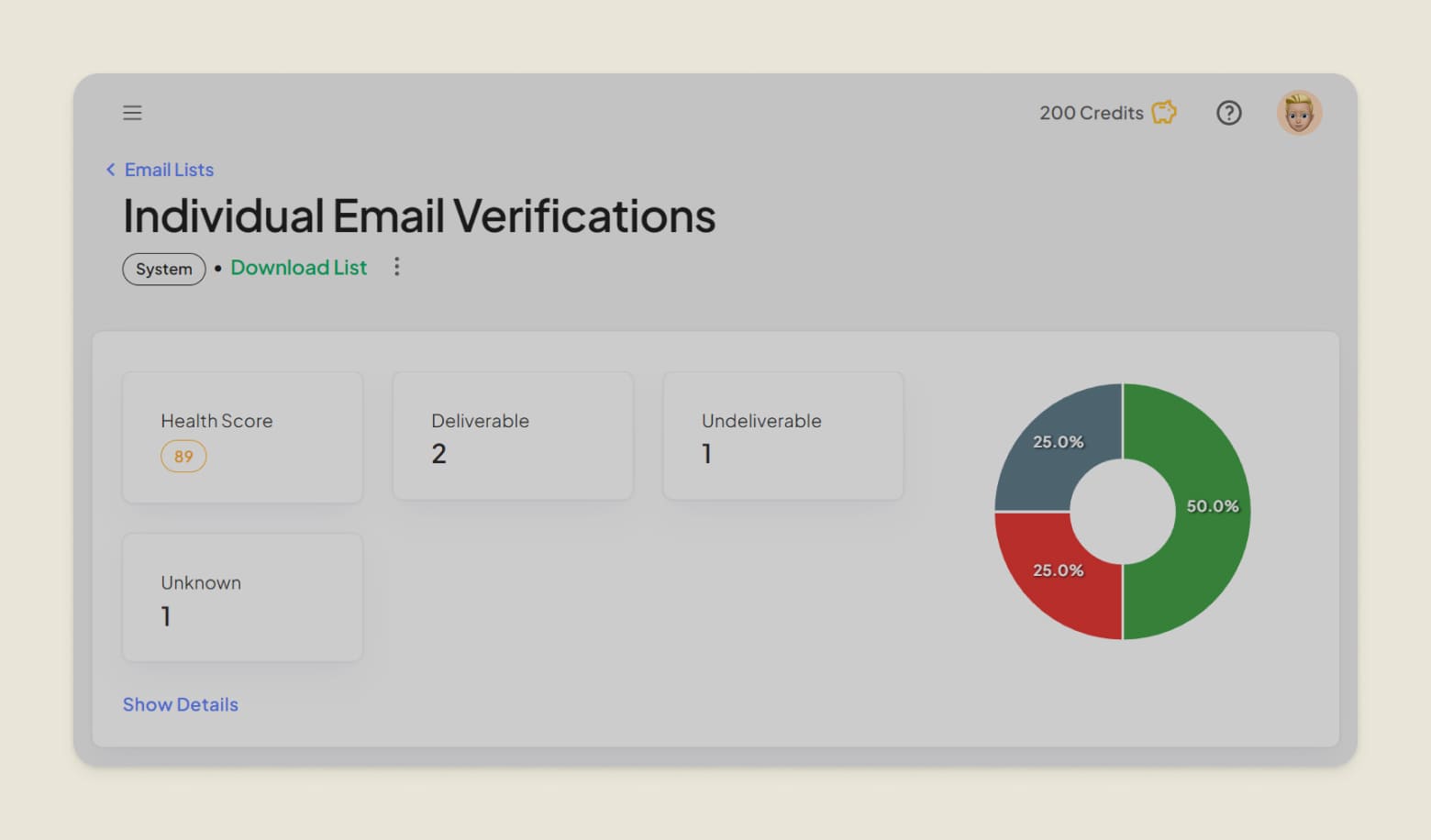Verifying Individual Email Addresses
To verify an individual email address, click Individual Emails in the left-hand navigation panel.
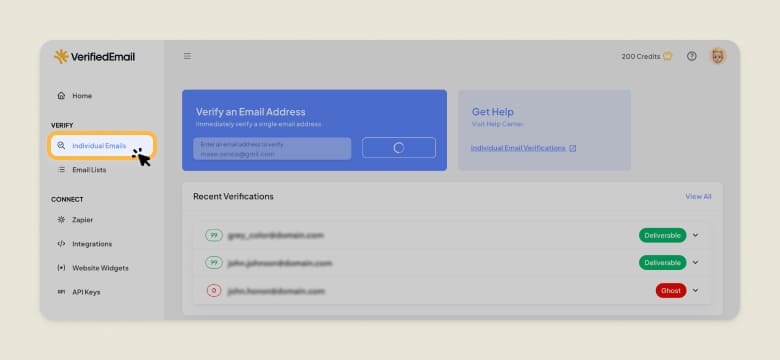
In the text field labeled Enter an email address to verify, enter the address you want to verify, and then click Verify.
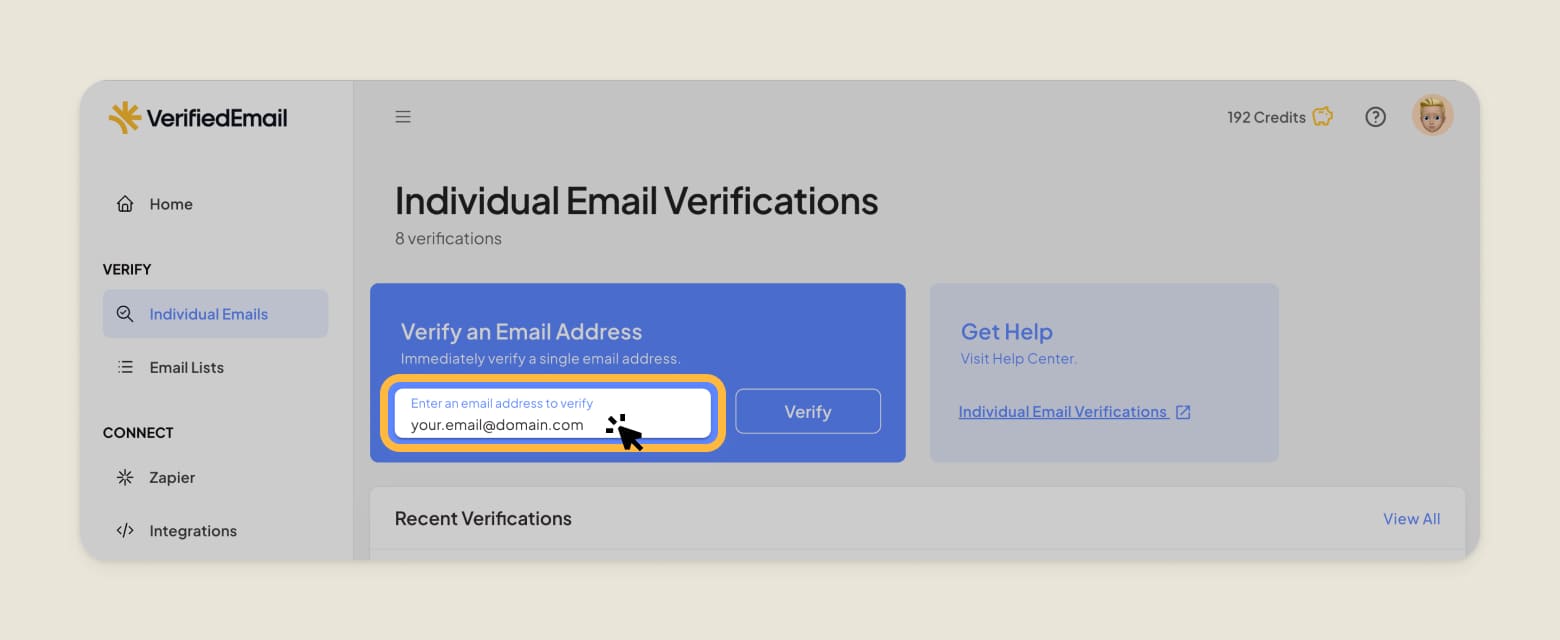
The verified address appears at the top of the Recent Verifications area of the page.
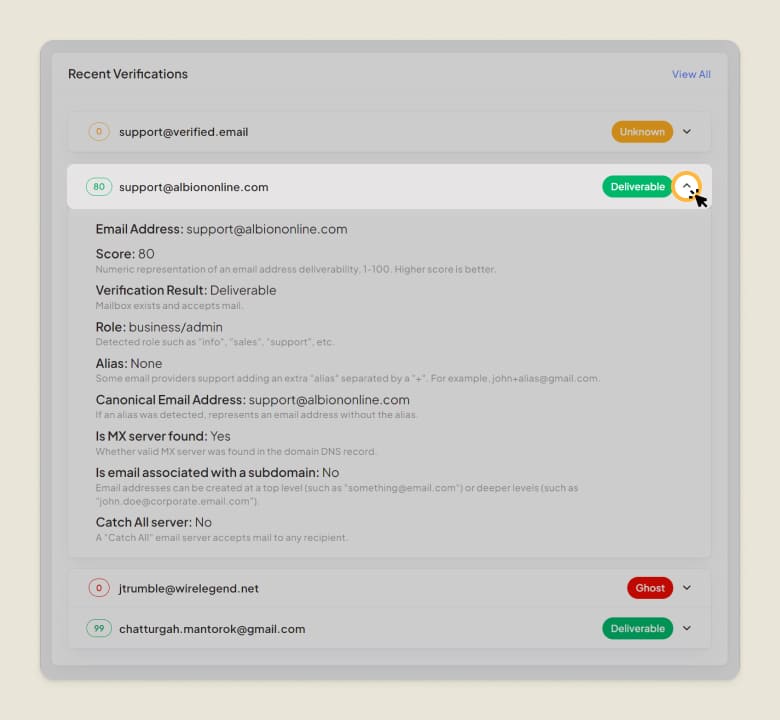
The result or status of the verification appears to the right of each address. You can click the status pill to view more details about a given address.
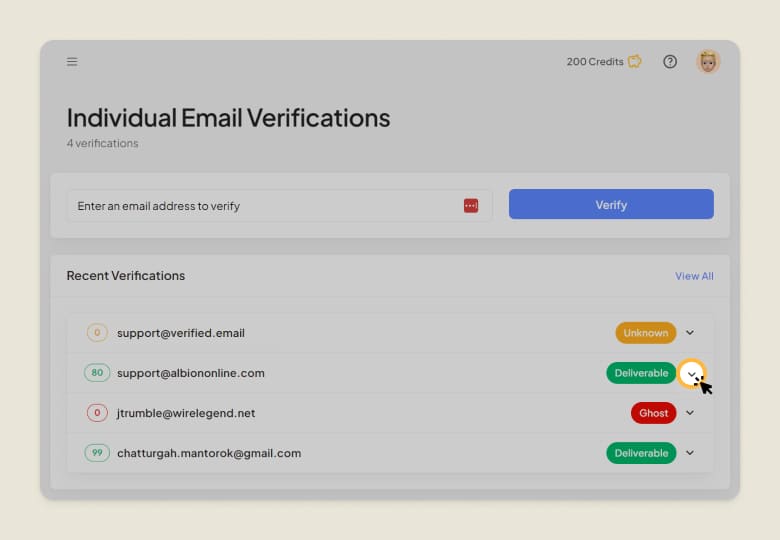
For more information on each verification status, please see Verification Statuses.
To view aggregate verification results for all addresses you have verified individually, click View All.
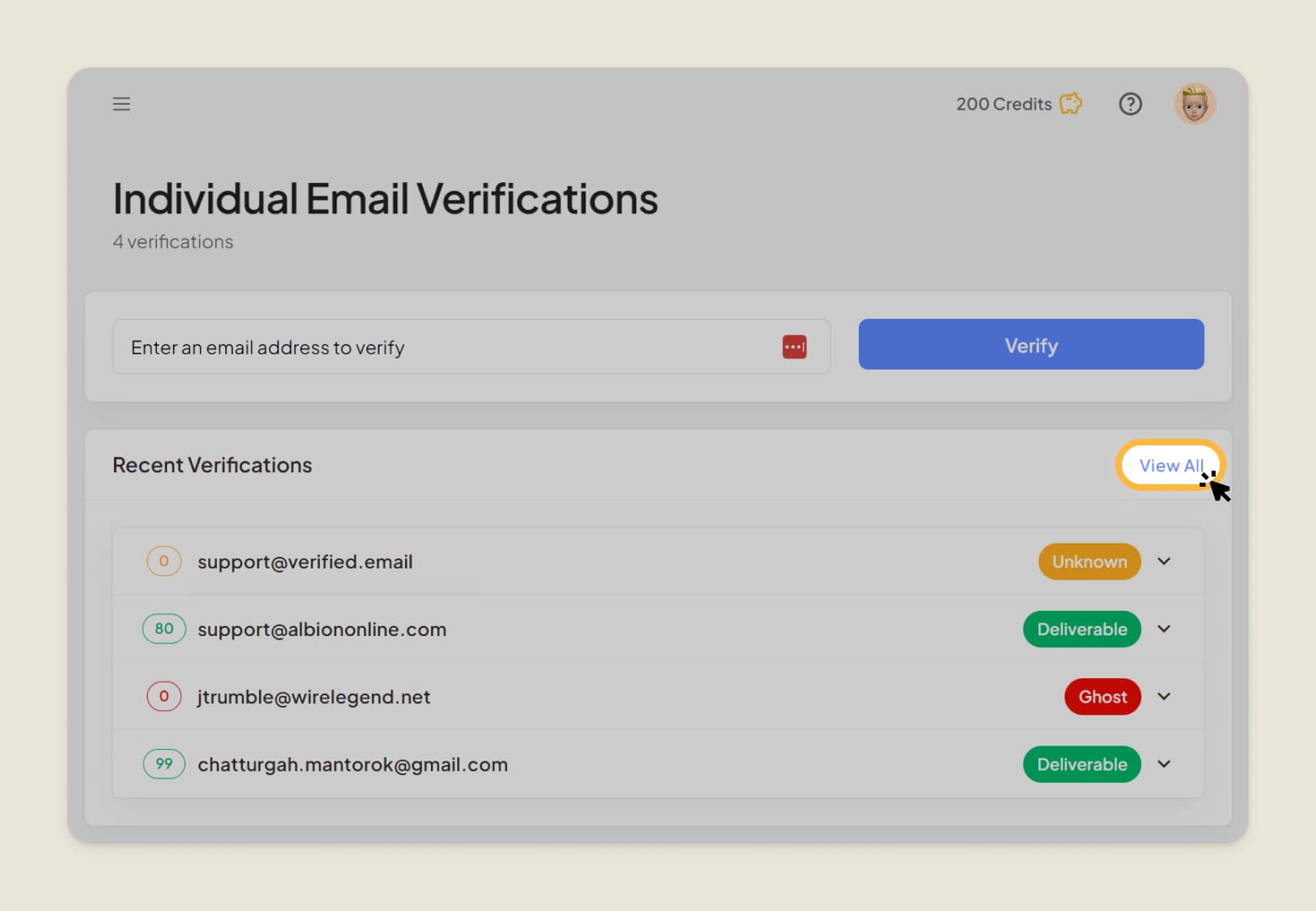
The Email Lists page opens to the Individual Email Verifications list.