Verification Results
Viewing Results in App.Verified.Email
On the Individual Email Verifications page of VerifiedEmail, the status of each verified address appears to the right of the address.
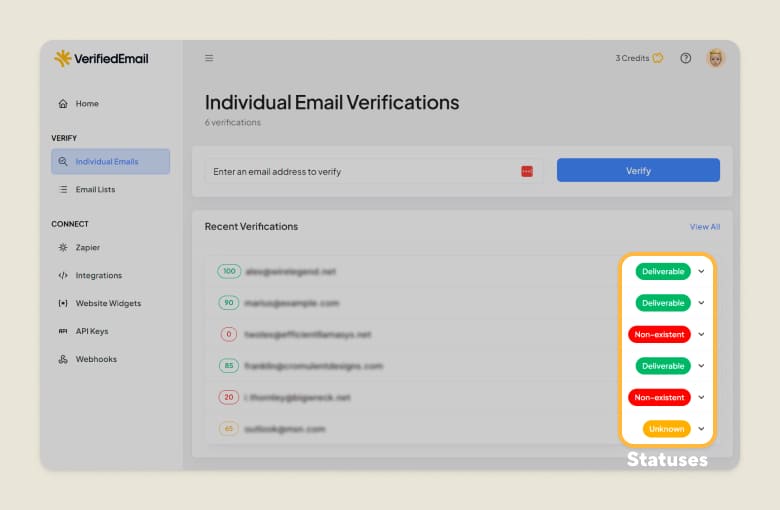
You can click the drop-down arrow next to each status to view additional verification details.
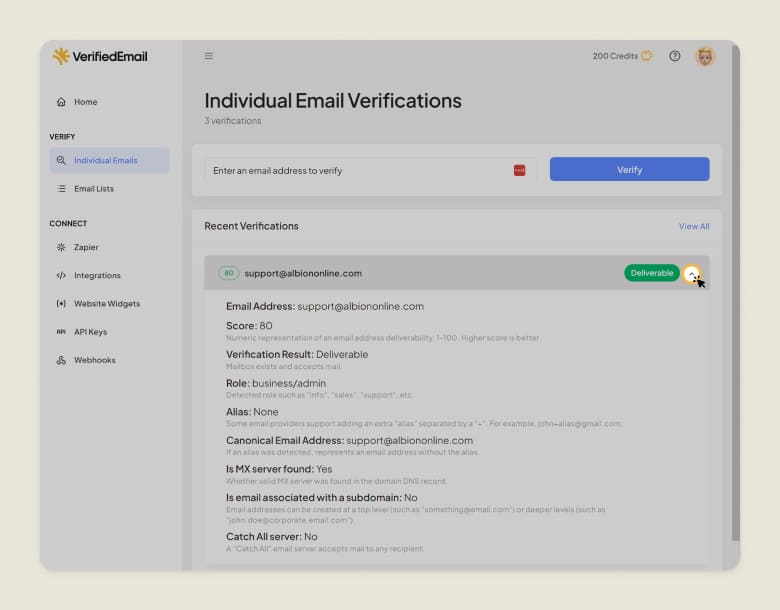
Full Result Explanation
When you verify addresses via the API, the full result includes the following details for each address:
Email: Input email
Score: A “score” we assigned to an email after the verification, 0-100
For more information, please see Scoring, later in this article.
Result: "pending" | "malformed" | "unknown" | "ghost" | "nonexistent" | "full" | "deliverable"
For an explanation of each result - also known as statuses - please see Verification Results/Statuses, later in this article.
Error: The error, if any
Role: We can detect “info”, “sales”, “support”, and other roles.
Alias: For email providers that support +alias, what the was, if any. For example, in the address john+example@gmail.com, “example” is an alias.
Canonical: If there was an alias, the main address without the alias. To continue the example above, the canonical address would be “john@gmail.com”.
isGhost: Ghost is an email address that does not have MX servers or DNS records at all.
isMX: Whether or not the domain has MX records.
isSubDomain: Whether or not the email address was created under a subdomain.
For example, someone@verified.email does not involve a subdomain. By contrast, someone@corp.verified.email uses the subdomain corp.verified.email, which is a subdomain of verified.email.
isCatchAll: Whether or not the domain “catches” mail to any email address (anything before @domain.com)
isFree: Whether or not this email address is registered on a free email service like gmail or outlook
isDisposable: Whether or not the address is registered using a disposable email system
isGovernment: Whether or not the address is under a government domain
isAcademic: Whether or not the address is under an academic domain
isMilitary: Whether or not the address is under a military domain
isGoogleWorkspace: Is this a Google Workspace custom domain? For example, some companies use Google Workspace to host email but the email domain is customized, like verified.email, rather than @gmail.com.
isOutlook365: Is this an Outlook 365 custom domain? This is similar to a Google workspace custom domain, except hosted by Outlook 365.
dateAdded: When this email address was first added to your VerifiedEmail account
dateLastVerified: When VerifiedEmail last attempted to verify the address
dateLastValid: If the address was ever valid, this shows the most recent date on which it was verified to be valid.
Scoring
VerifiedEmail assigns a score to each email address we verify, based on a variety of factors.
- 90-100 – This is a great score. The email address is valid and messages are most likely to be received.
- 70-90 – This is a solid score. We have detected some issues, but messages sent to the address are still likely to be delivered.
- Under 70 - Scores under 70 usually indicate that the address cannot receive messages or sending a message to that address is risky.
Verification Statuses / Results
This article provides a list of all possible verification results for each email address.
For each email address verified via API, the body of the API response will include one of the following statuses:
| Status | Title | Description |
|---|---|---|
| deliverable | Deliverable | Mailbox exists and accepts mail. |
| failed | Undeliverable | Messages cannot be delivered to the email address. |
| full | Mailbox Full | Mailbox exists, but it’s full and cannot accept mail. |
| ghost | Ghost | Domain does not exist or MX servers are not found for the domain name. |
| malformed | Malformed | Email address is not a valid email according to standards. |
| nonexistent | Non-existent | Email address does not exist on the server. |
| pending | Pending | Pending verification. |
| unknown | Unknown | VerifiedEmail was unable to connect to the email server after multiple attempts. |

