Reduce la colocación de spam autenticando tu dominio (SPF, DKIM, DMARC), podando regularmente tu lista de destinatarios y enviando contenido relevante con el permiso del suscriptor.
Cómo Evitar que los Emails Vayan a Spam y Mejorar la Entregabilidad
¿Están aumentando tus tasas de rebote de email y cayendo las tasas de apertura? Es posible que tus emails estén terminando en spam. Si deseas evitar desperdiciar recursos y perder ingresos potenciales, esta guía es para ti. Descubrirás por qué los proveedores de servicios de email (ESPs) podrían estar bloqueando tus mensajes y cómo evitar que los emails vayan a spam.
Por Qué Incluso los Buenos Emails Terminan en Spam
Evitar spam es un desafío enfrentado por especialistas en marketing en todo el mundo. El número de emails que llegan a carpetas de spam aumentó al 8.6% en el Q4 de 2024, según el Informe de Entregabilidad de Email de Validity.
Como compartió un especialista en marketing en Reddit, incluso las campañas bien elaboradas pueden ser identificadas como spam. "Trabajo para una empresa local respetable y el email no tiene nada malo," dijo el usuario.
Las respuestas a este usuario de Reddit enfatizan el papel de los ESPs, y entender cómo funcionan es crucial para saber cómo evitar que tus emails vayan a spam. Cada ESP tiene filtros de spam que funcionan con algoritmos sofisticados para determinar qué mensajes llegan a la bandeja de entrada y cuáles se dirigen a la carpeta de correo no deseado.
Los emails van a spam cuando una o más señales de alerta (que identificamos a continuación) activan los filtros de spam. Cuando la puntuación de spam de tu email excede un umbral específico, el filtro lo marcará como spam.
Reputación deficiente del remitente
Cada dirección de protocolo de Internet (IP) (o la etiqueta numérica única asignada a tu dispositivo) tiene un historial monitoreado por los ESPs. Si tu dirección IP ha tenido un alto volumen de quejas de spam y una tasa de rebote alta, el ESP puede filtrar o bloquear nuevos mensajes como spam.
Higiene deficiente de la lista
No tomarte el tiempo para "limpiar" regularmente tu lista de contactos eliminando direcciones inválidas o expiradas puede causar rebotes duros o correos devueltos.
Contenido de spam
Los filtros de spam han sido entrenados para asociar frases específicas con estafas y suplantación de email (ver la siguiente sección).
Los suplantadores imitan la marca y el contenido de entidades bien conocidas. Sus solicitudes aparentemente legítimas pero cuestionables pueden incluir cualquiera de lo siguiente:
- Restablecer tu contraseña o actualizar/verificar tu cuenta o información de facturación.
- Contactar al equipo de soporte técnico de tu proveedor de servicios para un problema que no reportaste.
- Pagar una factura pendiente por un producto o servicio del que no tienes conocimiento.
- Contactar a una organización para empleos o asistencia financiera.
Los sistemas de puntuación de spam difieren de un proveedor de buzón a otro. Sin embargo, todos tienen como objetivo proteger a los usuarios de email de mensajes no solicitados y peligrosos, incluidos intentos de phishing y ataques de malware.
10 Formas Probadas de Mantener los Emails Fuera del Spam
Conocer las causas es la mitad de la batalla. Aquí te mostramos cómo arreglar los emails que van a spam:
1. Autentica tus emails
Gmail, Outlook, y Yahoo requieren que los remitentes de email sigan protocolos de seguridad. Discutimos estos tres protocolos (SPF, DKIM y DMARC) en nuestra guía sobre Cómo Mejorar la Entregabilidad de Email. Un nuevo estándar de seguridad, Indicadores de Marca para Identificación de Mensajes, permite que los remitentes de email muestren su logotipo de marca para mejorar la confianza visual. Una vez implementados, permiten que los ESPs te verifiquen como el remitente verdadero.
2. Actualiza y verifica tu lista de destinatarios regularmente
Las direcciones falsas e inactivas pueden causar que los emails reboten o vayan a spam. Tus tasas de clics y apertura también pueden disminuir como resultado.
Verified Email es una de las mejores herramientas para limpieza de listas de email. Limpia listas más pequeñas cada seis meses y listas grandes de envío frecuente trimestralmente o mensualmente para asegurar la entregabilidad del email.
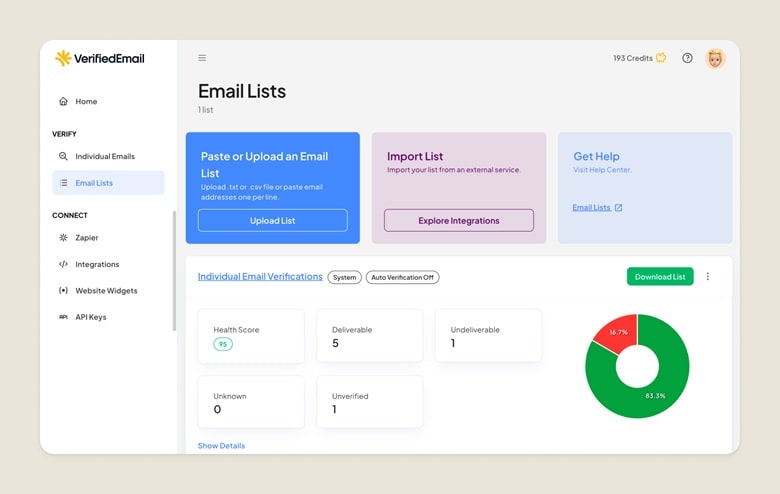
3. Usa doble opt-in y centros de preferencia
Las mejores prácticas de la industria dictan el uso de un formulario de doble opt-in al aceptar suscriptores. Después de que se registren, los destinatarios reciben un email automatizado para confirmar su suscripción. Este paso también reduce los rebotes suaves, porque las personas verdaderamente interesadas verificarán sus direcciones de email (particularmente la ortografía) antes de confirmar.
También puedes crear un centro o página de preferencia donde los suscriptores puedan seleccionar los tipos de contenido que desean recibir y con qué frecuencia.
4. Segmenta los destinatarios de tus campañas de email
La segmentación de email significa agrupar suscriptores según características comunes. Puedes clasificarlos según el nivel de engagement, historial de compras, demografía, psicografía (intereses) o comportamientos del sitio web (páginas visitadas, contenido descargado o abandono del carrito).
5. Monitorea la reputación del remitente y evita listas de negación
El engagement (si las tasas de clics y apertura son buenas), el volumen y frecuencia de envío, las tasas de rebote, las quejas de spam y las tasas de cancelación de suscripción están entre las métricas utilizadas para evaluarte como remitente. Rastrea tu puntuación de reputación del remitente utilizando plataformas como Google Postmaster Tools, Microsoft SNDS y Sender Score de Validity.
Hacerlo te mantendrá alejado de listas de negación (también llamadas listas negras o listas de bloqueo) de direcciones IP y dominios conocidos por enviar contenido malicioso o spam. Aunque los ESPs mantienen listas internas, también se refieren a las compiladas por organizaciones anti-spam como Spamhaus Block List y SpamCop Blocking List.
6. Evita palabras de activación de spam
Cuando se te pregunta "cómo evitar filtros de spam en email marketing", no uses estos trucos para que puedas ganarte la confianza de los suscriptores:
- Puntuación excesiva o emojis
- Todo en mayúsculas
- Lenguaje de ventas agresivo o promesas irrealistas: "Última oportunidad," "Gana dinero rápido," o "Sin costo oculto"
Reformula tus mensajes promocionales usando un lenguaje menos agresivo, comenzando con tus líneas de asunto.
En lugar de: "SECRETOS DE ECOMMERCE ADENTRO"
➡️ Di: "5 Estrategias para Duplicar tus Ingresos"
En lugar de: "Tiempo limitado"
➡️ Di: "Disponible hasta [fecha específica]"
En lugar de: "¡Importante! ¡Tu cuenta necesita atención inmediata!"
➡️ Di: "Tu prueba termina el 7 de noviembre — Opciones de renovación"
7. Limita imágenes y archivos grandes
Comprime imágenes grandes para asegurar que los emails estén bajo 100 KB con una relación de texto a imagen de 60%-40%. Incluye un texto ALT descriptivo para accesibilidad, y en caso de que las imágenes no carguen. También, incluye una versión HTML y de texto plano de tu email. Comparte enlaces a archivos en lugar de añadirlos como adjuntos.
8. Optimiza la frecuencia de envío y calienta nuevos dominios
Prueba A/B tu tiempo de envío, luego ve el informe de tu ESP sobre tiempos de clics y apertura. También puedes preguntarle a los suscriptores directamente proporcionando una opción en tu centro/página de preferencia. Encontrar el ritmo ideal prevendrá la fatiga de email.
Calienta un dominio de email aumentando gradualmente el número de mensajes enviados en dos a cuatro semanas, según tus métricas de desempeño.
9. Impulsa señales de engagement
Prueba estos pasos para fomentar el engagement, para que los ESPs reconozcan tus mensajes como legítimos y no spam:
- Pide a los destinatarios que agreguen tu dirección a sus contactos ("Por favor, agréganos a tus contactos") o envía un mensaje, pidiéndoles que respondan si desean continuar recibiendo tus mensajes.
- Considera enviar más emails a tus suscriptores más comprometidos. Mientras tanto, identifica a los destinatarios que no se han comprometido en seis meses y un año. Envía menos emails a cada grupo en orden descendente, esto también se conoce como sunsetting.
- Añade un enlace de cancelación de suscripción en la parte superior e inferior de tu email.
10. Mantén un nombre de "remitente" consistente
Elige un nombre (típicamente el nombre de tu empresa/producto o un departamento específico) que sea reconocible para los suscriptores. Realiza una prueba A/B para un impacto óptimo. Usa el mismo nombre de remitente en todas las plataformas y campañas de email. Además, evita una dirección "no-responder" ya que da la impresión de ser despreocupada a los suscriptores.
Una encuesta reciente de Airship muestra que el 33% de los consumidores marcan emails para eliminación "explorando quién es el remitente." Mientras tanto, el 77% de los encuestados en un informe de Twilio SendGrid dijeron que los remitentes de email "influyen fuerte o de manera algo fuerte" su decisión de abrir un email.
Checklist Rápido
Sigue estos 10 pasos para evitar que los emails vayan a spam y mejorar la colocación en bandeja de entrada:
- Autentica Tus Emails (SPF, DKIM, DMARC, BIMI).
- Actualiza y verifica tu lista de destinatarios regularmente con herramientas como Verified Email.
- Usa doble opt-in y centros de preferencia.
- Segmenta y personaliza campañas de email.
- Monitorea la reputación del remitente y evita listas de negación.
- Evita palabras de activación de spam y problemas de formato.
- Limita imágenes y archivos grandes.
- Optimiza la frecuencia de envío y calienta nuevos dominios.
- Impulsa señales de engagement.
- Mantén un nombre de "remitente" consistente.
Mantén tus Emails Fuera del Spam para Siempre
Los emails que van a spam son un dilema que puedes prevenir y arreglar aplicando las 10 mejores prácticas discutidas en esta guía. Para ayudarte a mantener tu lista de contactos limpia y mejorar la entregabilidad, considera incluir Verified Email en tu flujo de trabajo. Con sus automatizaciones de gestión de listas, solo envías a suscriptores reales y comprometidos, ayudándote a mejorar tu engagement y reputación como remitente. Los emails aún pueden terminar en carpetas de spam debido a varios desencadenantes además del contenido. Incluyen tu reputación como remitente, tasas de engagement, frecuencia de email y el tamaño del archivo del mensaje. El número de tus contactos y la frecuencia de tus envíos deben determinar tu calendario de limpieza de listas de email. Las palabras de activación de spam son términos o frases que los filtros de spam utilizan para detectar y marcar emails como spam. Encontrarás ejemplos en el paso #6, "Evita palabras de activación de spam." Primero, identifica en qué lista estás utilizando un sitio web verificador de lista negra, como MXToolbox o multirbl.valli.org. Si estás en una lista de bloqueo, debes contactar a cada servicio donde estés listado y seguir su proceso de eliminación específico. Una caída en la tasa de engagement y un aumento en rechazos y colocación en carpeta de spam son algunas señales de que tu dominio puede haber sido marcado. Verifica notificaciones de fallo de entrega después de enviar emails. Los mensajes de rebote típicamente mencionan el nombre o URL de la lista negra. Por ejemplo: "Mensaje rechazado debido a IP [1.1.1.0] listada en RBL [X]."Cómo evitar que los emails vayan a la carpeta de spam – Preguntas Frecuentes
Además, realiza limpieza de listas al final de una campaña importante y cuando transfieras listas entre sistemas.
Rectifica cualquier problema marcado (ya sea una práctica de email inapropiada o autenticación) y detén cualquier campaña en curso mientras lo haces. Finalmente, presenta una solicitud formal de eliminación de lista.
También puedes usar una herramienta verificadora de lista negra (como las mencionadas arriba) y herramientas de monitoreo de terceros, como Google Postmaster Tools.
Verifica gratis 200 correos electrónicos. Garantizamos el mejor precio para listas de más de un millón de emails.

