How To Verify An Email Address Without Sending An Email
Every hard bounce from a bad email address hurts your sender reputation. And a low reputation means your legitimate emails are more likely to land in spam folders, tanking your open rates and crippling your campaigns. Verifying an email address is extremely important, but how can you do it without sending an email? This guide will show you how.Why Blindly Sending Emails Is Doing It A Tad Too Carelessly
If you find yourself constantly asking, "Is this email address valid?", you might be onto something there. After all, high bounce rates are a massive red flag.
But sending a quick “test” email to check if an address is valid feels a bit like throwing a rock at a window to see if someone's home. It’s messy, a bit rude, and there are far smarter ways to get your answer.
Verifying email addresses without sending an email directly protects your most valuable asset in marketing: your sender reputation.
When you send emails to non-existent addresses, Google and Microsoft see it as a sign of a scammer or a spammer who has bought a crusty list covered in spiderwebs.
Consistently hitting dead-end addresses tells ISPs that you aren’t managing your distribution lists properly. Your mail deliverability plummets.
Even your most engaged subscribers might never see your messages because they’re being filtered into the junk folder.
The Solution? Verifying Email Addresses Without Sending an Email
By using modern tools and techniques, you can scrub your lists clean before you hit send.
For marketers, engineers, and SaaS teams, knowing how to check the validity of an email address isn’t just a pro move; it’s a fundamental part of maintaining a clean, effective, and reputable sending operation.
Believe it or not, you can protect your reputation while also improving your campaign metrics. And it can be easier than you imagine.
So, how do you actually verify email validity behind the scenes? It’s not magic; it’s a sequence of technical checks that validate an address from its structure down to the server that hosts it.
That’s what we’re here for right now.
Check the Syntax and Format of the Email Address
The first and most basic step is a syntax check. An email address has a standard format: username@domain.
- Username (also sometimes called the local part): this contains letters, numbers, and certain special characters like dots, underscores, or hyphens.
- @ Symbol: This is the mandatory separator. It’s a dead giveaway if an address does NOT have this.
- Domain: This is the domain name where the mailbox resides. Another red flag is if the domain doesn’t have a valid extension like .com, .org, or .net.
A simple check can immediately weed out typos and malformed addresses like john.doe@.com, jane.doe@gmail, or support@company com.
This is the simplest way, and you don’t really need to be tech-savvy to perform this check. It’s a quick pass that catches obvious errors, but it tells you nothing about whether the mailbox actually exists.
Perform a DNS Lookup (and Check For MX Records)
You can also check the domain itself. Specifically, looking up the Domain Name System (DNS) and the Mail Exchange (MX) records.
But wait, let's touch a little bit on DNS and MX, as dropping these acronyms without context is just too jargon-y for my own taste.
DNS is pretty much a directory of domain names and the IP addresses connected to them. For example, when you type a certain URL, say wikipedia.com, a DNS lookup finds the matching IP address (a bunch of numbers and some dots) so your computer can connect to the right server and load the page for you.
When you try to look up a DNS on a domain name (say from an email address), it should return at least one MX record.
An MX record is a type of DNS record that specifies the mail server responsible for accepting email messages on behalf of a domain.
To perform an MX record check, you can use tools like the SuperTool by MXToolBox. You just need to enter the domain (such as davidmorelo.com) and click the MX Lookup button.
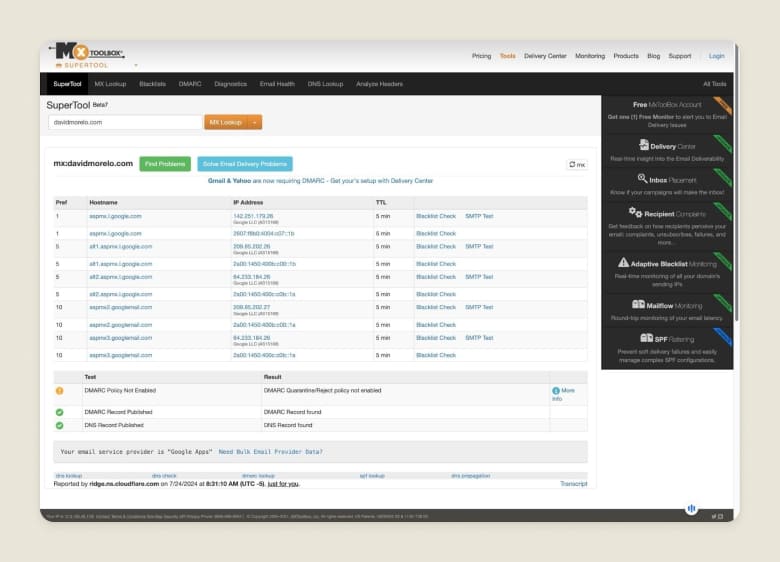
Example: verify a Gmail address without sending an email
Okay, so back to it. Here’s an example of how you can verify an email address through a DNS lookup:
- Extract the domain name from the email address (e.g., for hello@thisismycompany.com, the domain is thisismycompany.com).
- Query the DNS for MX records associated with that domain. You can use free online DNS lookup tools.
- If MX records are found, it means the domain is configured to receive emails. The records will point to one or more mail servers, each with a priority number.
- If a domain has no MX records, it cannot receive email. Any address at that domain is invalid.
A quick note on catch-all email domains
Some domains have what's called a "catch-all" setup. Basically, their mail server will accept messages sent to any address at that domain, even if the specific mailbox doesn’t exist.
This is very common among large businesses and organizations with airtight security policies and don’t want to miss any messages, or sales for that matter, due to typos — a cautious but understandable approach.
So, if you send a message to something random like anything@catch-all-domain.com, it might either bounce back softly or get dumped into one default mailbox. This might be great for sales teams of said large businesses and organizations, but terrible for marketers trying to send and verify email addresses.
Some of these addresses might bounce back without a peep, while others are sneaky spam traps. This makes sending to them a bit of a gamble — your important messages might not land where they should.
Even worse, just a few dodgy sends can quietly wreck your sender reputation, and before you know it, all your future correspondence is heading straight to the spam folder.
A solid email verification tool can usually spot these catch-all servers. While an email verifier can’t tell you if the exact address is real, it’ll flag it as "risky" or "catch-all." From there, it’s your call whether to send to these addresses or not.
Either way, knowing it’s a catch-all domain is super handy!
Perform an SMTP Handshake (or "Ping" the Server)
The tech people love coining some cool terms, and here we talk about an SMTP handshake. It looks something like this.
So after confirming the MX records (as described above), a verifier tool initiates a conversation with the mail server. This is done using the Simple Mail Transfer Protocol (SMTP), the standard protocol for sending messages over the Internet.
Crucially, this process can verify an email address without sending a message. In tech terms, this is also called the SMTP session, when the sender’s server connects with the server of the one receiving the message.
The handshake serves a single purpose: for the server and the client to identify themselves and, pretty much, agree on the reason for connecting.
Here’s how you can take advantage of the handshake and ping the server:
- Copy the email address and pop it into a text editor. Make sure you’ve got the full address, including the domain (like xyz@example.com).
- Open your terminal (don’t worry, it’s not as scary as it sounds) and type “nslookup” followed by the domain (e.g., example.com). Then, start a little chat with the server using commands like HELO or EHLO to see how it responds.
- Hit enter. If the domain is legit, you’ll get a response from the server saying it’s all good. If not, you’ll see an error message saying the domain doesn’t exist or isn’t set up to accept messages. You can also use the VRFY command to ask the server if the specific address exists.
Here’s Where an Email Verification Tool Can Save the Day
Performing these checks manually is impractical, especially at scale. You’d need to write scripts, manage connections, and interpret server responses — a task better left to automated systems. This is where an email verification tool comes in.
An email verifier automates the entire process. If you need to check if an email is valid, you can upload a directory list or integrate an API to check addresses in real-time as users sign up.
For example, a service like VerifiedEmail can help you identify domain types, their health, and mail servers to prepare for verification. Anything weird with domain syntax or spelling is automatically detected.
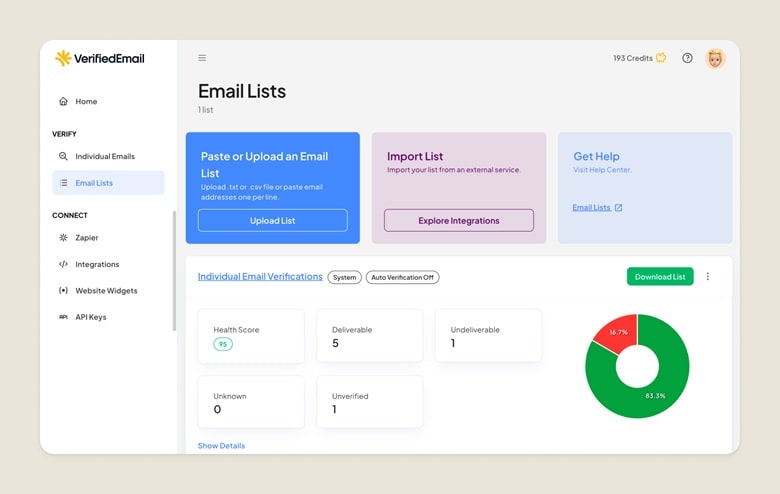
A proprietary algorithm that provides highly accurate deliverability scores is also useful, especially since sending to risky addresses can damage your sender reputation. Not to mention how you make a call on whether to send or skip sending to an address.
Using a tool simplifies verifying email addresses without sending an email — all into a single action. If you want to test if an email address is valid without sending an email, tools like VerifiedEmail’s email verification widget let you maintain a pristine email list with minimal effort.
Bottom Line
The days of "send and see" are over. In a world where deliverability is everything, you can’t afford to gamble with your sender reputation. Knowing how to check if an email address is valid — without sending a message — isn’t really secret knowledge; methods and tools are there as established protocols.
By understanding how syntax checks, MX record lookups, and SMTP handshakes work (no matter how techy or jargon-y they tend to look), you can appreciate the value of a reliable email verifier.
Verify 200 emails for free. For lists over one-million emails, we will beat the price of any competitor, guaranteed.

