A bounce rate of 1% to 2% is acceptable. As much as you can, aim for below 2%.
How to Decrease Your Email Bounce Rate: 9 Proven Ways
Non-delivery reports and high bounce rates can quickly spoil the impact of an otherwise compelling email copy. Discover more about what a bounce rate is, why it matters, what the ideal rate is, and how to reduce bounce rate for good with our nine-step strategy.What Is Email Bounce Rate, and How Is It Calculated?
Bounce rate is the percentage of emails that couldn't be delivered based on the total number of emails you sent. A low bounce rate means that more emails landed in your target recipients' and subscribers' inboxes.
How to calculate bounce rate
To discover your bounce rate, divide the number of bounces by emails sent and multiply by 100.
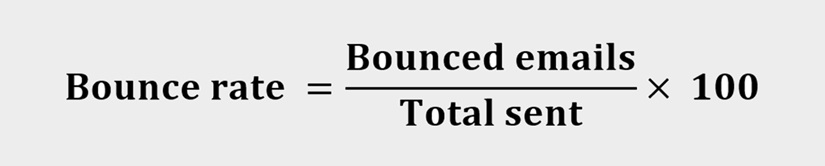
For example, you sent out 1,000 emails and discovered 50 bounced. Get your bounce rate by using this formula: (50/1,000) x 100 = 5%. The 50 undelivered emails represent 5% of the total emails delivered successfully.
As a sender, you should determine why the bounce occurred and address the issue promptly. Understanding the reason for failed email delivery starts with distinguishing between soft and hard bounces.
Soft bounce vs. hard bounce
A soft bounce is a temporary delivery failure caused by short-term issues on the recipient's side. Email servers will typically attempt to deliver messages again later.
Meanwhile, you can get a hard bounce when your recipient's mail server blocks delivery due to a persistent problem or by the user's choice. Email servers won't attempt to resend messages that resulted in hard bounces.
Why Do Emails Bounce?
Various types of issues prevent your emails from reaching your intended readers. These underlying factors determine whether you get a soft or hard bounce.
The issues below trigger hard bounces:
Email address problems
- Invalid address: inactive or abandoned address, fake address used to access a freebie or lead magnet.
- Typos or wrong spelling and formatting errors: for example, "jane.doe@com" instead of "jane.doe@emailservice.com".
- Role-based emails: addresses starting with info@ or admin@ often get suppressed.
📌 Diagnostic questions: "Is the recipient's address spelled correctly and still active?" or "Has my email to this address bounced more than once before?"
Poor sender reputation
- Domain not authenticated with SPF, DKIM, and DMARC (Discover all about authentication protocols in our guide on improving email deliverability.)
- Content issues, particularly spam-triggering words or format.
- Your message was blocked or marked as spam.
📌 Diagnostic questions: "Are my authentication records set up correctly?", "Did my email service provider flag a sender reputation issue?", "Does my email body sound trustworthy and balanced?", "Did my ESP warn me about potential spam triggers before sending?"
Meanwhile, the following mailbox or server restrictions or challenges often cause soft bounces:
- Full inbox.
- The mail server is temporarily down.
- Large email file size (can be due to attachment or image).
📌 Diagnostic question: "Is this a temporary soft bounce I can retry, or a hard bounce that needs removal?"
Why Can a High Bounce Rate Hurt Deliverability?
Every bounced email can adversely impact your company in the following ways:
Damage your reputation with mailbox providers
Internet and email service providers (ESPs) track your bounce rate as part of your sender score, which establishes your legitimacy as a sender.
You may experience soft bounces or a high bounce rate when ESPs suspect you of spamming or using purchased email lists. Bounces also often indicate poor list management or hygiene, as sending to outdated or invalid addresses causes hard bounces. Furthermore, several hard bounces increase your email risk score and rise your chances of getting blacklisted or suspended by your ESP.
Lower inbox placement
With a damaged sending reputation, Internet service providers (ISPs) and ESPs will most likely identify you as an untrustworthy source and direct your messages to the spam folder instead of the inbox.
Poor engagement metrics
As fewer emails reach the inbox, your engagement metrics—such as open and click-through rates—will decline, creating a negative cycle.
Reduced campaign ROI
Failing to reach a specific percentage of your target audience means wasted time, effort, and money. In contrast, a lower bounce rate means more people can view your messages, boosting conversions.
9 Proven Ways to Lower Your Email Bounce Rate
If your failed delivery notices have been increasing, you should take immediate action. Here are nine tricks to reduce bounce rate:
1. Use double opt-in
Require new subscribers to confirm their email address with an initial email upon registration. This step verifies the accuracy of their address and their consent to receive messages from you.
Send them a confirmation letter (you can automate this) with these details, informing them about:
- The topic(s) you'll cover.
- When they can expect to receive your emails, and how often.
This process also protects you from subscribers who accidentally entered their email incorrectly, spam bots that flood your forms with fake addresses, and folks curious about your business but aren't interested enough to confirm.
2. Clean your list regularly
Move all your hard-bounced emails into one folder for easier review and prioritize them for removal. Send a sunset email to recipients who haven't opened your messages in the past 180 days and have never purchased from you.
Deep Sync says that the average consumer file decays by 25% to 35% per year due to address changes or individuals changing companies.
Schedule your email list scrubbing every six months or per quarter, but preferably monthly if you send emails frequently (weekly or bi-weekly) or have large recipient lists (10,000+).
Clean your list immediately when moving to a new ESP or CRM, when inheriting lists, and before major campaigns.
3. Verify emails before sending
Use email address validation tools like VerifiedEmail to identify and remove problematic addresses before sending campaigns.
These solutions can detect common typos and invalid formats and verify domain existence. They can also flag full mailboxes and disposable addresses.
4. Authenticate your domain
Set up authentication records not just to enhance credibility but also to safeguard against unauthorized use of your custom domain. Authentication has become a requirement by ESPs, such as Mailchimp and SendGrid, and email hosting services, such as Google, Outlook, and Yahoo.
5. Avoid spammy subject lines and content
Avoid common red flags that activate spam filters. For language issues, triggers range from formatting (for example, all caps and excessive punctuation) to pushy or unrealistic wording. Be factual and specific about promos and their duration.
Too many links, attachments, and images (compared to text) are also warning signals for ESPs. Keep this tip in mind, especially if you’re an online store owner. Although product visuals are a must, maintain a text-to-image ratio of 80% to 20% or 60% to 40% to reduce ecommerce bounce rate.
6. Segment your list for relevance
Try segmenting lists based on the following to increase your chance of engagement:
- The subject(s) subscribers want to hear about
- How often do they want to hear from you
- How long they have been subscribers
- How long since they've engaged with your emails
Create a segment for soft-bounce emails, and exclude them from campaigns for 90 days. Track if they get delivered after that timeframe. If yes, that's good; but if not, exclude the addresses again for another 90 days.
7. Use a reputable ESP
Trusted ESPs strictly monitor their users' sending behavior on shared IP addresses. They do so to enforce and comply with anti-spam regulations (such as CAN-SPAM and GDPR) and industry standards, which are major factors in maintaining a positive sender score.
Reputable ESPs also provide guidance and tools to ease authentication setup. You can check how providers like Klaviyo and Brevo do this.
At the same time, ESPs with a strong reputation build trust with ISPs through "warm-up programs." The process involves slowly increasing the sending volume to prevent bulk emails from getting flagged as spam.
Moreover, ESPs have built-in bounce management, which identifies hard bounces and routes them to a "suppression list." Addresses in this segment are excluded from future campaigns. Meanwhile, mailbox providers retry delivery for soft bounces for a set number of times before moving them to the suppression list.
8. Send from a branded domain
Free email providers, such as Gmail and Yahoo, aren't designed for business email marketing, which includes bulk sending. So sending from these platforms can make your recipient's email servers suspicious. Moreover, spammers normally use free services to spoof identities.
On the other hand, a branded corporate sending domain makes your email look professional. It also typically uses authentication records. As a result, messages will most likely land in the inbox rather than the spam folder.
9. Monitor bounces and engagement metrics
Track your email delivery rate over time by checking your ESP's analytics section or tool weekly. Or sign in to Google Postmaster Tools to monitor your metrics once you enter and verify your domain. Keep an eye on your click-through, open, bounce, spam complaint, and unsubscribe rates.
Analyze patterns—what is your recurring deliverability problem, and when do they typically occur? Segment hard bounces from soft ones, so you can act on them accordingly. Also, monitor your inbox placement. If your delivery drops, stop sending and investigate the issue.
Meanwhile, VerifiedEmail can pre-empt bounce rates. After uploading your mailing list, it automates address validation and reporting. The tool arranges addresses by status category such as "Deliverable," "Undeliverable," or "Unknown."
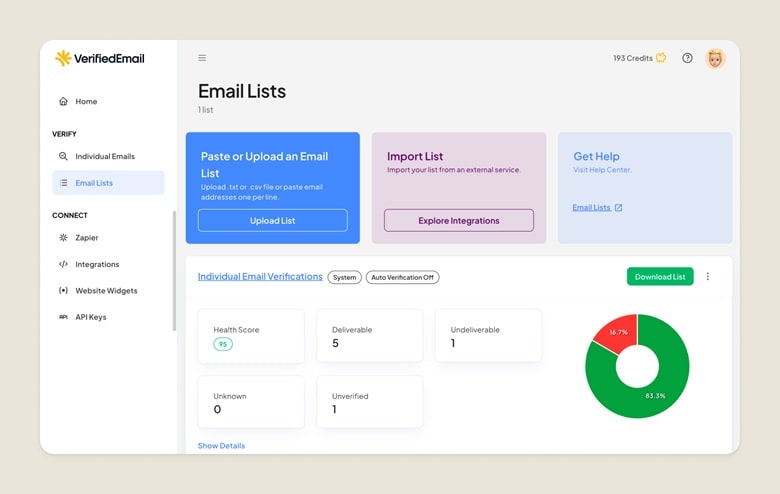
What Is an Ideal Bounce Rate?
What is a normal bounce rate? The average bounce rate for email campaigns across all industries is 2.48% as of 2025, according to WebFX. Here's how some industries fare:
- Construction, contracting, and manufacturing: 2.20%
- Real estate: 1.4%
- Government: 1.3%
- Financial services; logistics and wholesale: 1.2%
- Advertising and marketing; education; engineering, and architecture; : 1.1%
- Healthcare, non-profits: 1%
- IT and tech services: 0.9%
- Automotive and aerospace: 0.8%
- Insurance: 0.67%
- Legal: 0.52%
- Travel, hospitality, and leisure; agriculture, forestry, fishing, and hunting: 0.5%
- Recruitment and staffing: 0.45%
- Consumer packaged goods; retail: 0.4%
- Food and beverage; health and fitness: 0.3%
- Beauty and personal care: 0.26%
- Ecommerce: 0.19%
The widely accepted standard for email bounce rates is 2%. If yours is under this percentage, you're within an acceptable level. Below 1% is exceptionally clean and will provide you with a high sender score. Meanwhile, bounce rates between 2% to 4% require investigation.
⚠️ What is a bad bounce rate? Anything over 5% is critical and risks blacklisting. When you reach this level, take immediate action to avoid further deliverability issues.
Stay High in the Inbox with the Right Bounce Rate Strategies
Reducing bounce rates not only ensures ESPs won't flag you as spam; it also gives you optimal inbox placement. To stay within a good level, remember the basics: validate emails before sending, clean your list regularly, authenticate your sending domain, and monitor your bounce stats.
Use VerifiedEmail to maintain an accurate list, monitor its quality in real time, and prevent future issues. A persistent rate of 5% or up is considered problematic. It can damage your trust signals with ISPs, leading to more emails being sent to the spam folder or getting rejected altogether. Various reasons lead to a high bounce rate in digital marketing. They include sending to inactive or invalid (with typos or fake) addresses, being marked as spam, the lack of permission, and email server issues. Adopting double opt-in, regular list cleaning, and establishing a positive sender reputation (through a branded sending domain, consistent sending schedule, and relevant content without spammy words or formatting) contribute to a low email bounce rate. Prioritize removing addresses that consistently result in hard bounces. Use verification tools like VerifiedEmail to validate addresses before sending. And protect your contact list from invalid addresses in the first place by using double opt-in for new subscribers. FAQs
Verify 200 emails for free. For lists over one-million emails, we will beat the price of any competitor, guaranteed.

