The biggest single factor is what’s happening with recipient engagement over time — how often are people actually opening, reading, and replying to our emails? Inbox providers take note of all this. If our authentication and infrastructure are spot-on, but people just don't seem to care about our messages, that tells the algorithms our messages aren't worth keeping in the main inbox — they might be sent to the promotions or spam folder instead. But consistently sending people emails they actually want to read keeps engagement — and deliverability — high.
How To Improve Email Deliverability: Practical Tips
Explore key strategies to improve email deliverability and ensure all your emails reach their target recipients.What is Email Deliverability?
Email deliverability is the rate at which electronic mail actually reaches its intended audience. It differs from email delivery, which confirms the message left the server. Email delivery is also the percentage or the number of emails that didn't bounce. Email deliverability is more nuanced. In addition to bounce rates, it determines if the message makes it through the spam filters.
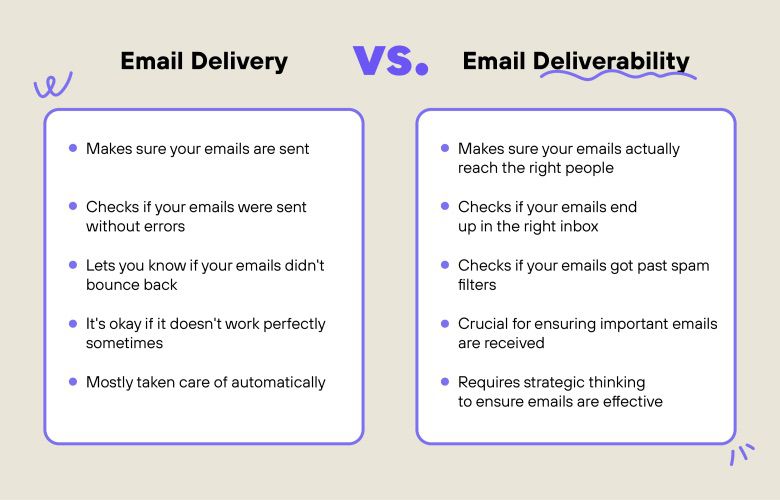
What’s a good deliverability rate?
A healthy email deliverability rate should stay above 95%, with bounce rates under 2%. If you notice your deliverability dropping below that, it’s a signal to review your authentication, list hygiene, and sender reputation.
Read more: The Big Picture of Email Deliverability in 2025: What the Numbers Actually Tell Us
Why improving deliverability matters today?
High email deliverability is crucial for a company's marketing and sales teams. With email generating a $36 return on every marketing dollar invested, ensuring that emails reach the correct inbox is paramount.
Email deliverability acts as the crucial middle ground between sending emails and sparking audience engagement. If the emails don't land on the primary inboxes, relevant content, great deals, or crucial updates will never reach your target audience. A low email deliverability rate means wasted resources and missed opportunities.
Moreover, good email deliverability circumvents bulk-sending challenges. Managing deliverability becomes more critical for companies sending high volumes of emails. Balancing the need to reach a large audience while maintaining a positive sender reputation requires a strategic approach.
💡Tip: Check out our latest Email Deliverability Guide.
Email Deliverability Best Practices
Below are some crucial ways to improve email deliverability and sender reputation:
1. Choose a professional Email Service Provider (ESP)
The right Email Service Provider (ESP) can help you achieve optimal email marketing results. Google and Yahoo provide free email services, but spam algorithms often flag these providers when bulk emailing customers.
Also, free ESPs commonly use shared IP addresses for all their users. This means the actions of a single sender with poor practices can negatively impact the reputation of the entire IP pool. This can block or filter your emails, even if you maintain a clean sending record.
Professional ESPs, on the other hand, are intended for bulk emails. They can enhance your email deliverability by providing dedicated IP addresses or pools with a proven track record. This ensures that others' actions don't tarnish your sender reputation.
Leading ESPs also implement robust authentication protocols to verify your legitimacy as a sender. They offer advanced tools and analytics to track your email-sending performance so you can optimize your campaigns for maximum deliverability.
2. Authenticate your domain
Authentication tells inbox providers that your messages are legitimate and not spoofed or tampered with.
Set up the three core DNS records:
- SPF (Sender Policy Framework): Authorizes your sending servers.
- DKIM (DomainKeys Identified Mail): Confirms that your messages weren’t altered in transit.
- DMARC (Domain-based Message Authentication, Reporting & Conformance): Instructs email providers how to handle unauthenticated mail.
Proper authentication can dramatically reduce spam placement and improve inboxing rates.
3. Maintain a clean and verified email list
Cultivating a healthy email list helps you improve email deliverability. Start by identifying and removing hard bounces or permanently invalid email addresses. High bounce rates can prompt spam filters to tag your emails as spam and damage your sender's reputation.
A reliable way to automate this process is by using VerifiedEmail, an advanced email verification tool designed to keep your list accurate and bounce-free. It performs real-time validation and bulk email checks, identifying typos, inactive accounts, spam traps, and disposable addresses to prevent undeliverable messages from affecting your sender reputation.
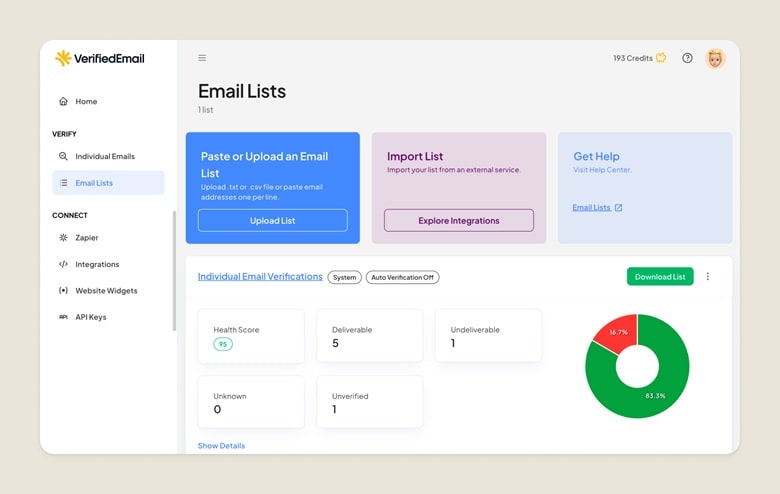
What sets VerifiedEmail apart is its combination of high accuracy, fast processing, and cost-effective pricing. It also integrates seamlessly with CRMs, signup forms, and email marketing platforms via its dashboard, API, and embeddable widget, making ongoing list maintenance effortless.
Check inactive subscribers, too. A subscriber stops engaging with your emails for many reasons. You can try to re-engage them a few times to win them back. Offer exclusive content or discounts to revive their interests and maintain an engaged list. Removing them from your list will be beneficial if they remain inactive after re-engagement attempts.
Segmentation is critical to having a clean email list. Segment your target audience based on demographics, geography, interests, engagement levels, purchase history, consumer habits, lifecycle stage, and more. This enables you to send highly relevant content that resonates with specific audience segments, which fosters engagement and reduces unsubscribes.
4. Send emails consistently
Irregular sending patterns can trigger spam filters or cause ISPs to throttle delivery.
Maintain a consistent sending volume and schedule so mailbox providers recognize your activity as trustworthy.
If you’re ramping up a new IP or domain, warm it up gradually—start small and increase your daily send volume over time.
5. Ask permission and use double opt-in
Asking permission is ethical and ensures you're targeting the right people. Provide avenues where they seek your message. You can put a sign-up form on your website, add a link to your social channels, or offer valuable content, such as an eBook, in exchange for their email addresses.
Take permission a step further by implementing double opt-in. This process requires users to confirm their email address after signing up, verify its validity, and ensure they genuinely want to receive your messages. This improves list quality and reduces the chances of hard bounces.
6. Make unsubscribing easy
If subscribers aren't interacting with you now, even after trying to re-engage them, they probably won't in the future. Making it difficult to unsubscribe can lead them to mark your emails as spam, significantly hurting your deliverability.
Let them know that if they prefer to opt-out, they can do so easily. Add a clear unsubscribe link in all your emails, and make sure there's enough white space so they click the correct link. It's also wise to add a preference center on the opt-out page. Sometimes, subscribers only want periodical updates or unique content, like exclusive deals—not your entire email marketing campaign. Give them the option to choose the content they wish to receive and how often they want it in their inbox.
But if they prefer to unsubscribe completely, make it easier for them to avoid the chances of spam complaints.
7. Optimize your emails for mobile devices
About 57% of marketers plan to implement a mobile-friendly design in their email campaigns because several people use their phones to check their emails.
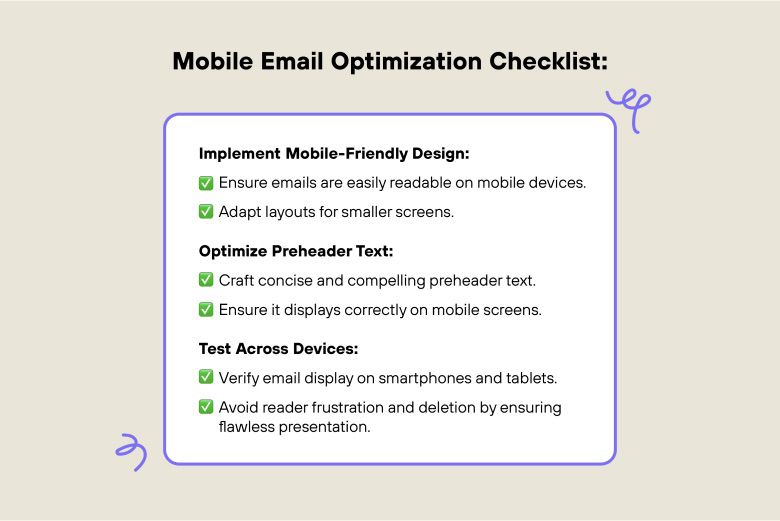
Optimize your preheader text for mobile screens. A cut or improperly designed snippet can discourage readers from opening the email. Ensure your emails are displayed flawlessly across smartphones and tablets so recipients don't get frustrated and delete them without reading.
8. Test and monitor your deliverability
Test before every major campaign. Use inbox placement tests, spam-score tools and email deliverability software with AI to identify issues before sending
Regularly monitor open, click, bounce, and complaint rates.
A sudden drop in engagement or spike in bounces often signals a technical or reputation issue that needs fixing early.
What affects email deliverability?
Email deliverability depends on several key factors, including:
Identification and Technical Aspects
Proper identification establishes your legitimacy as a sender and builds trust with email service providers. Your name and email address should be correct and authenticated.
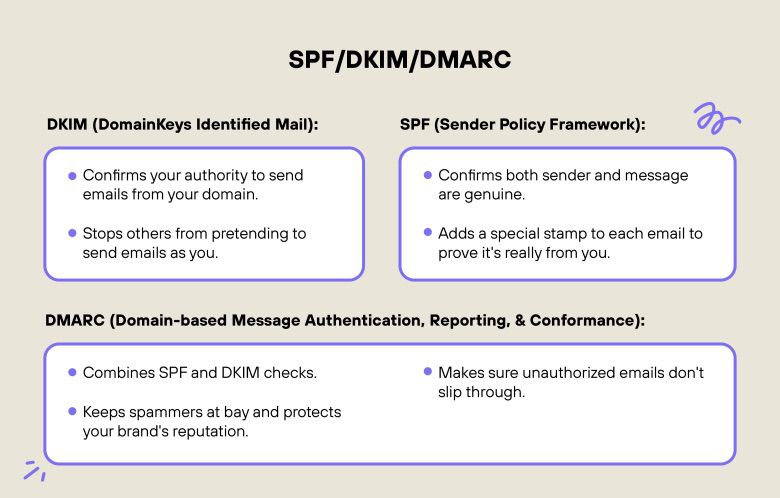
Three email authentication protocols authenticate your "sender ID" to combat fraud and improve email deliverability. Sender Policy Framework (SPF) and DomainKeys Identified Mail (DKIM) verify your authorization to send emails from your domain. This helps prevent spoofing or others disguising their emails as yours.
Domain-based Message Authentication, Reporting, & Conformance (DMARC) is the other more advanced protocol. It both authenticates your emails and injunctions how email providers manage unauthorized emails claiming to be from your domain. This strengthens your defense against scammers and spammers, and protects your brand reputation.
Infrastructure
While identification is fundamental, email deliverability heavily relies on behind-the-scenes infrastructure. Mail servers, Main Transfer Agents, and IP addresses work together to ensure your emails reach their destination.
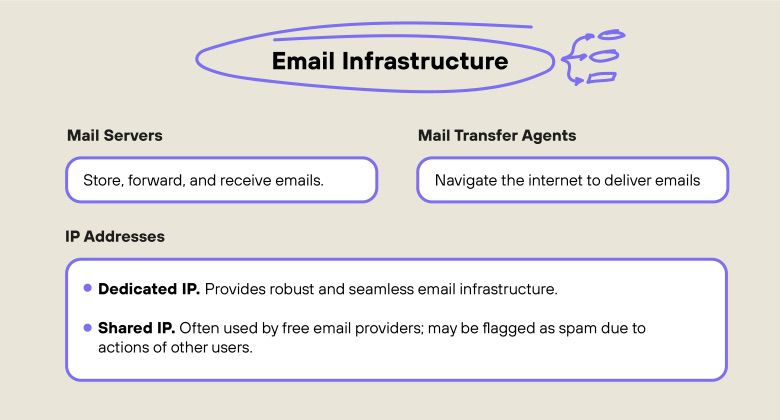
Mail servers store, forward, and receive emails. On the other hand, Mail Transfer Agents navigate the internet highways to get your email closer to its final destination. The IP address associated with your outgoing email significantly impacts deliverability. Businesses should have a dedicated IP that provides robust and seamless email infrastructure. Shared IPs, often used by free email providers, can be flagged as spam due to the actions of other users.
Reputation
Your sender reputation reflects your credibility and heavily influences where your emails land. For every email you send, the ISP grades how recipients respond to your message. Varying from 0 to 100, a Sender Score represents your sending reputation.
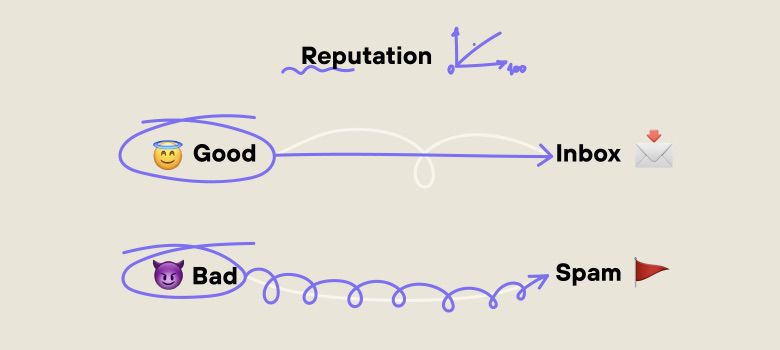
A lower Sender Score may mean the recipients are marking your email as spam or unsubscribing from your content. It can also mean sending emails to unengaged or invalid addresses that can severely damage your reputation. A higher Sender Score indicates a favorable reputation. Engagement from recipients tells email providers you're sending valuable content.
Content
Your email's subject line and content are vital in increasing credibility, authority, and engagement. Words and phrases like "free," "claim now," or even the seemingly harmless "click here" in your subject line or context can trigger spam alerts.
To avoid spammy language, focus on the value of the message without sounding pushy or gimmicky.
Common Email Deliverability Mistakes to Avoid
- Sending too many emails in one burst after long inactivity.
- Using no-reply addresses that discourage engagement.
- Ignoring spam complaints instead of investigating them.
- Overusing tracking links or URL shorteners.
- Neglecting re-engagement campaigns for inactive users.
💡 Expert insight: Consistency in engagement signals to inbox providers that your brand maintains a positive sending history. Even slight dips in engagement over time can alter deliverability patterns across major ISPs.
Tools That Help Monitor or Improve Deliverability
Monitoring your deliverability regularly helps you catch issues early — like high bounce rates, spam complaints, or domain reputation drops — before they harm your campaigns. Here are some of the best email deliverability tools to track, analyze, and optimize:
1. VerifiedEmail
VerifiedEmail is an advanced email verification and validation platform that helps you keep your contact list clean. It identifies invalid, disposable, and risky addresses before you send a campaign, reducing bounces and protecting your sender reputation.
It also integrates with CRMs and marketing platforms, so list cleaning is automatic and easy.
Best for: Keeping your email list clean and preventing deliverability issues caused by invalid contacts.
2. GlockApps
GlockApps does inbox placement tests, spam score checks, and blacklist monitoring. It simulates real-world delivery to see where your emails land — inbox, promotions, or spam — across major email providers.
Best for: Testing inbox placement and detecting deliverability issues before sending.
3. MailTester
MailTester is a simple way to check your email’s spam score. You send your email to the test address, and it evaluates the message for spam triggers, missing authentication, or content issues.
Best for: Quick pre-send spam checks.
4. Postmark DMARC or MXToolbox
These tools help you verify your SPF, DKIM, and DMARC records. They also monitor your sending domain for authentication errors and DNS issues that can block or delay delivery.
Best for: Making sure your technical setup meets modern authentication standards.
5. SendForensics
SendForensics analyzes your email deliverability performance, looking at content tone, engagement metrics, and sender reputation. It gives you a deliverability score and recommendations to improve.
Best for: In-depth deliverability analysis and ongoing optimization.
Wrap Up
There are many ways and best practices to increase email deliverability. Following a schedule to avoid bombarding your subscribers with content and prioritizing mobile optimization can do wonders. Tracking your email performance and giving importance to data are also valuable routines.
The point is that there is no shortage of email deliverability best practices. Audit all aspects of your email campaign and identify areas that need improvement. Adapt the best practices above and mix them with other methods to see which combo works best to improve your email deliverability rate. One way is to run some test sends. Send your email to a few test addresses with different mailbox providers (Gmail, Outlook, Yahoo, etc.) and check if it got into the inbox, promotions, or spam folder with the help of tools like GlockApps or SendForensics. But also keep an eye on the real people who are actually opening and clicking on your emails. If some of your subscribers stop opening and clicking on your emails, that might be a sign there's an issue with our email getting into the correct inbox. You should be aiming for 95–99% or higher. But remember, deliverability rate is just one part of the equation. Just because your emails are getting into the inbox doesn't necessarily mean people are reading them. To get a full picture of your success, you also need to track how many people are actually reading your emails — not just how many are receiving them. For a more complete view of what’s going on, you might want to use tools that also track read rates and where emails are landing in people’s inboxes. Usually, it takes about two to six weeks to start seeing real improvements once we've fixed any authentication issues, cleaned up our list, and gotten our sending frequency stable. Internet service providers don't usually change things overnight, so steady habits are the key to getting the results we want. If this is a new domain or IP we're working with, warming up can take longer — sometimes up to three months — before we see full inbox placement. FAQs
Verify 200 emails for free. For lists over one-million emails, we will beat the price of any competitor, guaranteed.

